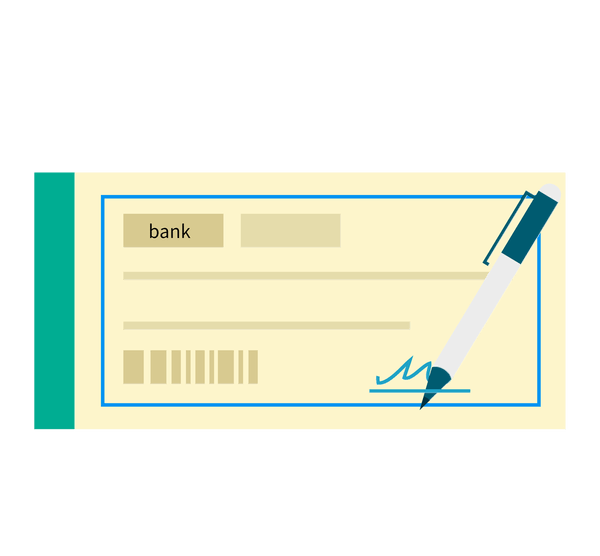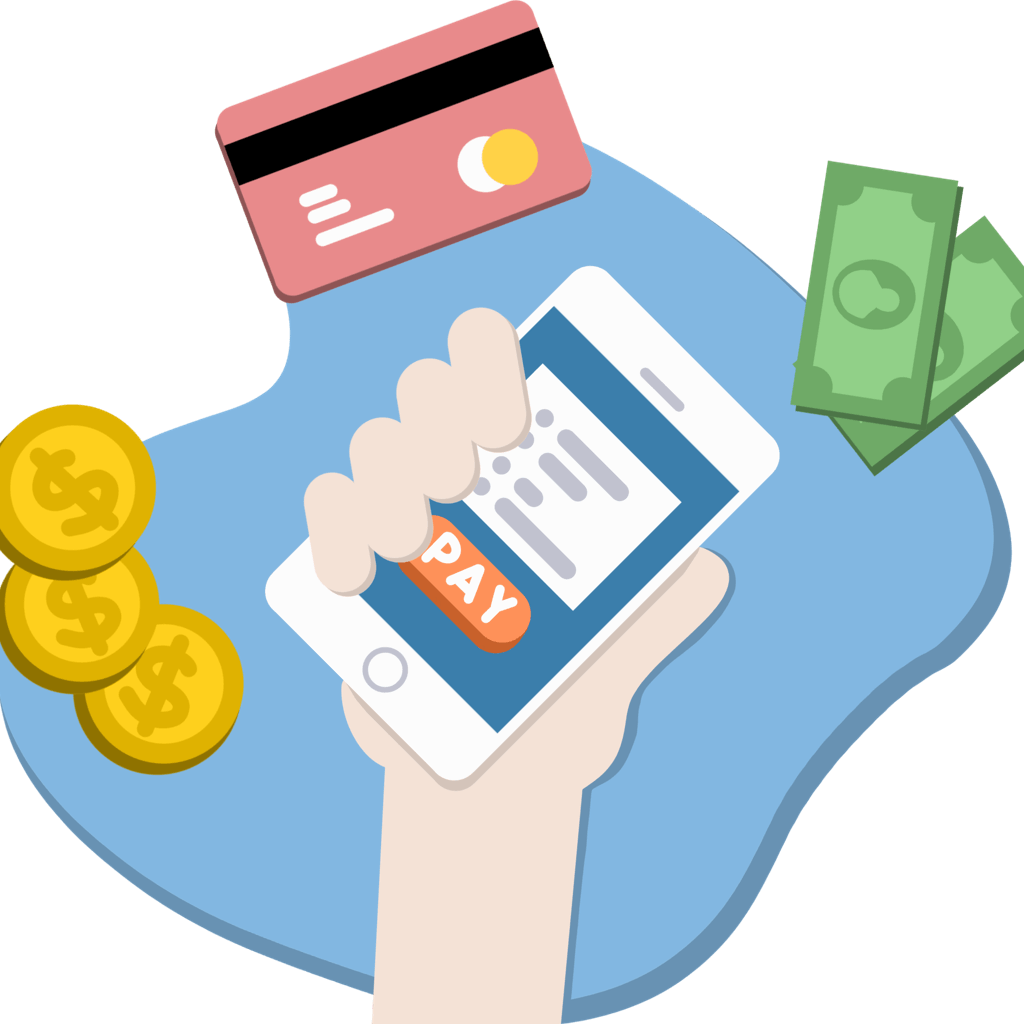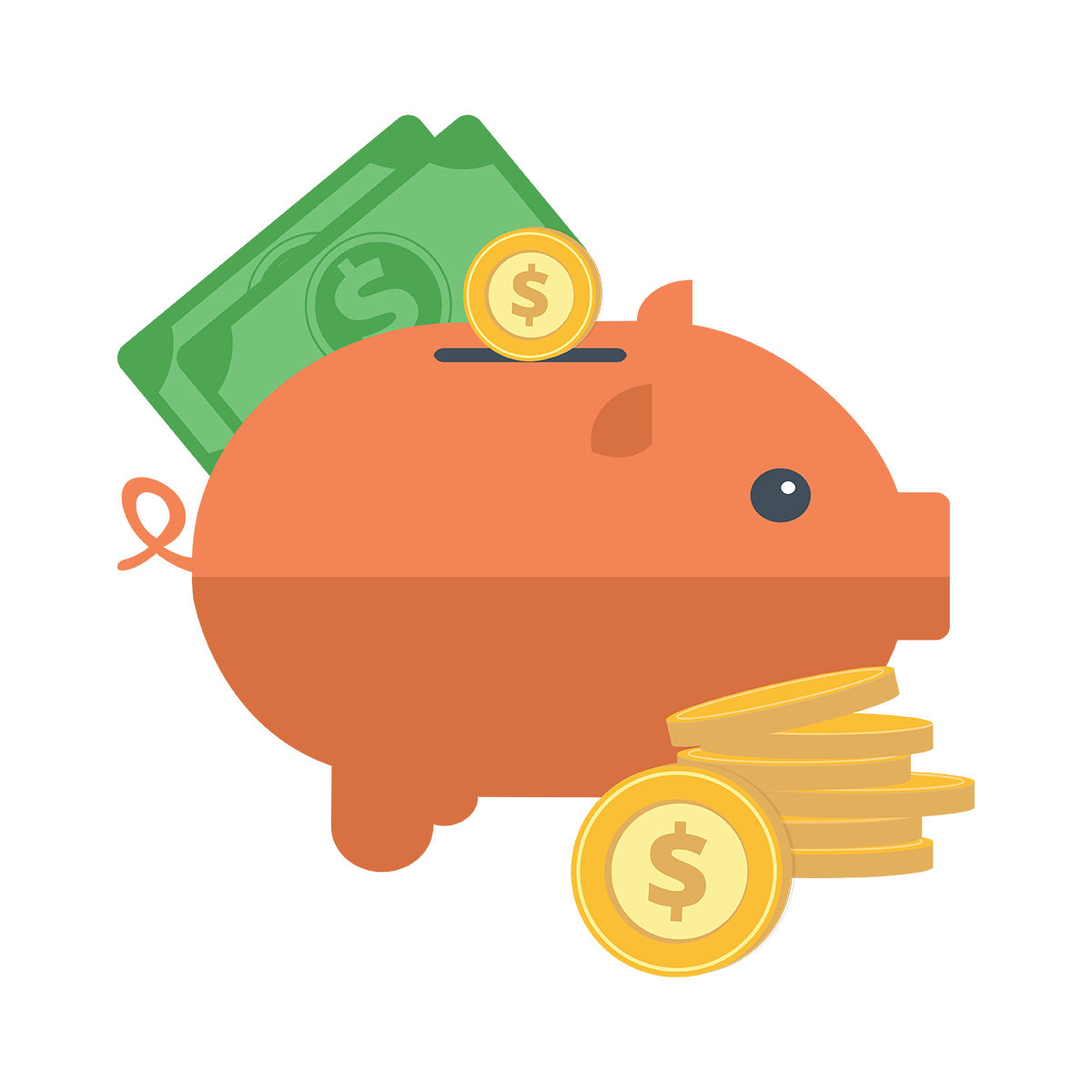PF Return Filing
What is PF Returns?
Provident fund is a government scheme that helps employees by providing protection for the savings made. Essentially, employers as well as employees will contribute the necessary part of their income as provident funds. This contribution amount helps in further benefits to the employees after retirement. Return filing is mandatory for employers who have registered themselves under PF. It can necessarily be processed every month. However, the last date for filing PF will be on the 25th day of every month. It is easier to file a PF Return. Simply, visit the Unified Portal and proceed further.
Advantages of PF return filing:
Return filing helps in welfare of employees as it provides protection to employees after retirement.
The process of return filing of PF goes into detail about the company's contribution.
EPF Return filing is processed under EPFO (Employee Provident Fund Organization), so it provides full protection to employees.
Return filing provides other benefits regarding insurance, medical, taxation etc.