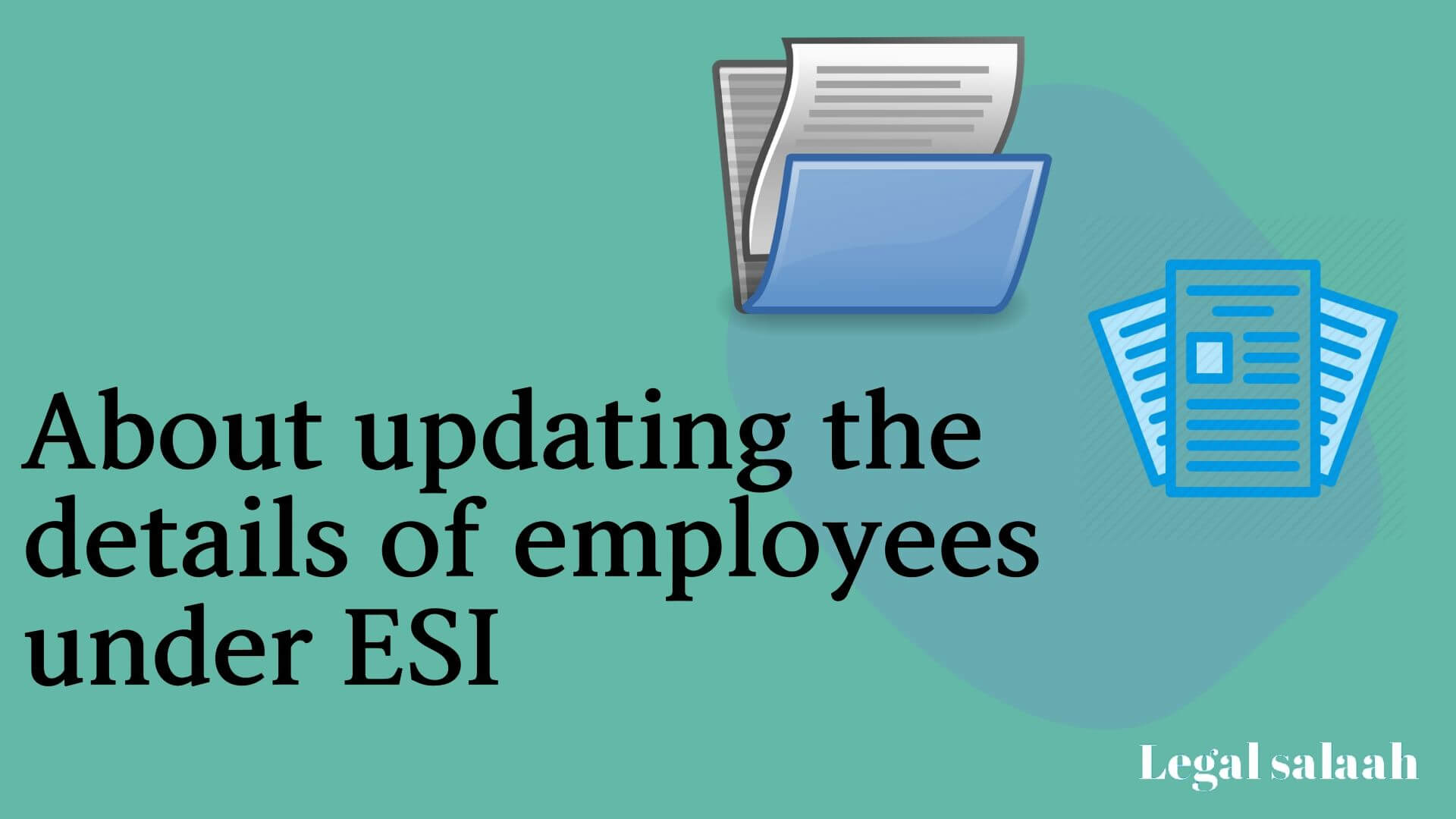Update the details of employees under ESI
Hemlata Khandenwal / 2020-04-15 03:18:21
Why is ESI Registration compulsory?
To provide medical relief to the employees it is compulsory for the organization and company to register under ESI.
How can an employee update his/her detail under ESI?
An employee cannot update his/her details by itself under ESI. They can request/ask their employer to update their details and also contact to the nearest branch of ESI.
How can an employer update Employees details under ESI?
Employer can update their employees’ details under ESI by login their employer login id and password on ESI portal.
- Then the employer needs to go in the section of Employee and select the option of update IP details.
- A new page of “view registered employees details” will be open.
- Then the employer needs to search the employee by enter the employee insurance no. the list of the employee name will open.
- Employer need to select the name of the employee and click on edit button.
- Then the employer will see the details of employee like
-Name dispensary details
-Personal details
-Address Details
-Nominee Details
-Family Details
-Bank Details
Then the employer need to update the require detail and press on submit button.
How can an employee search his/her ESI number?
An employee can ask their employer to search for their ESI number. Employees cannot search their ESI number by itself.
How can an Employer search employees ESI number?
- The employer can search employees ESI number through login to the employer under ESI
- Then they need to go in the section of employees and select the option of a list of employees
- After this, the employer needs to search employee name and then the name of the employee be highlighted with the ESI number.
In short, the employer can search Employee's ESI numbers by his/her name.
How can an employer register under ESI?
If any employer wants to register under ESI, they can contact legal salaah directly by visiting on legal salaah and follow the section of ESI registration.
If you need any help on any business registration feel free to contact us +91 8766393412, Our Business adviser will clear your doubt.